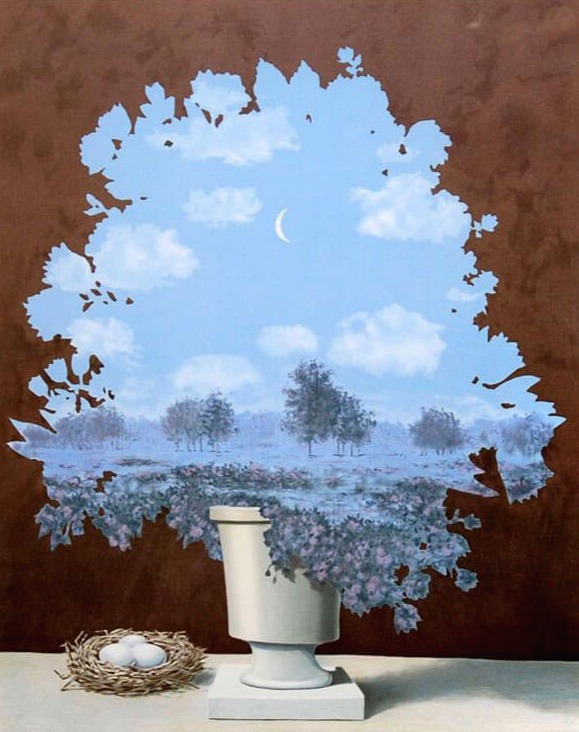| 일 | 월 | 화 | 수 | 목 | 금 | 토 |
|---|---|---|---|---|---|---|
| 1 | 2 | 3 | 4 | |||
| 5 | 6 | 7 | 8 | 9 | 10 | 11 |
| 12 | 13 | 14 | 15 | 16 | 17 | 18 |
| 19 | 20 | 21 | 22 | 23 | 24 | 25 |
| 26 | 27 | 28 | 29 | 30 | 31 |
- 일본
- 파이썬혼공
- 혼공파
- 일본 관광
- 파이썬공부
- 파이썬
- 호버스타일
- input
- 일본나라여행
- 혼자여행
- hover style
- 일본 사슴
- 비쥬얼스튜디오코드설치
- 나라 사슴
- 파이썬혼자공부하기
- input style
- 파이썬조건문
- 일본여행
- 파이썬문자열
- 조건문
- 한빛미디어
- 혼공파미션
- #파이썬
- 혼자공부하는파이썬
- 비쥬얼스튜디오코드
- 혼공파선택미션
- 일본 나라
- Python
- 나라여행
- 혼공단
- Today
- Total
Eveningstar
input 타입&스타일 본문
[ input ]
입력태그 중에 가장 많이 쓰이는 태그, type의 속성값에 따라 입력값이 달라진다.
사용자에게 정보를 입력받는 태그
기본 input
<input type="text" name="name"> |
input 태그의 속성
속성값 | 내용 | |
1 |
button |
버튼을 생성 |
2 |
checkbox |
checkbox를 생성(여러개 체크 가능) |
3 |
file |
파일 입력 양식 생성 |
4 |
hidden |
보이지 않는 input태그 생성(value값 체크) |
5 |
image |
이미지 형태를 생성 |
6 |
password |
비밀번호 입력 양식 생성 |
7 |
radio |
radio 버튼을 생성(단일체크) |
8 |
reset |
초기화 버튼을 생성 |
9 |
submit |
폼 양식 제출버튼을 생성 |
10 |
text |
text입력 양식 생성 |
*input 태그에 label 태그를 함께 써주어 초점이동이 가능하게 함
input의 id와 label을 id값이 동일해야 label을 사용자가 클릭했을시 input에 변화가 생김
radio나 checkbox의 label 선택시 input에 변화가 없다면 id가 짝이 잘맞는지 확인해봅시다.
<label for="id"></label> <input type="text" name="name" id="id">
|
상단의 input 태그 속성은 html4용 태그이다. 아래서부터는 html5에 추가로 지원되는 속성이다.
|
속성값 |
내용 |
1 |
color |
색상 선택 양식을 생성 |
2 |
date |
일(day, 년,월,일) 선택양식을 생성 |
3 |
datetime |
날짜(시,분,초) 양식을 생성 |
4 |
datetime-local |
지역 날짜 양식을 생성 |
5 |
이메일 입력양식을 생성 |
|
6 |
month |
월(month, 년,월) 선택 양식을 생성 |
7 |
number |
숫자 양식을 생성(수량 체크) |
8 |
range |
범위 선택 양식을 생성 |
9 |
search |
검색어 입력 양식을 생성 |
10 | tel | 전화번호 입력 양식을 생성 |
11 | time | 시간 선택 양식을 생성 |
12 | url | url 주소입력 양식을 생성 |
13 | week | 주(week, 년,월,주) 선택 양식을 생성 |
상단의 속성들을 사용할수있는지에 대한 여부는 canIuse를 통해 확인해보자......ㅜㅜ
(ver 20181021)
1.color
https://caniuse.com/#feat=input-color
2. date&time&month&week&datetime
https://caniuse.com/#search=input%20date
3. email&tel&url
https://caniuse.com/#search=email
4.search
https://caniuse.com/#search=search
* text 속성이랑 동일
5.range
https://caniuse.com/#search=range
- date&time&month&week&datetime&color 는 익스에서 사용 안되는 속성이 많으니 확인 후 사용할 것
html5 속성 확인하기 https://jsfiddle.net/jywoo/auygs3eo/8/
위의 피들에 입력해논 html5에 추가된 내용의 디자인을 브라우저별로 확인해보자
1. 크롬
2. 익스11
피들에러인가,,,싶었는데 추가 속성중에 지원안하는 속성이 많아서 이리 보이는,,,,ㅎㅎㅎㅎㅎㅎ
이전에 썼던 checkbox 버튼 브라우저별 디자인 차이(익스는 버전별로 차이남^-^)에서 유추할수있듯이
브라우저별로 input type의 디자인이 다릅니다.
그러므로 input을 사용할 때 브라우저별로 디자인을 될수있는한! css에서 normalize를 해줍니다.
input,select{vertical-align:top; outline:none} input[type=file],input[type=image],input[type=reset],input[type=button],input[type=submit]{cursor:pointer} input::-webkit-input-placeholder{color:#999} input:-moz-placeholder{color:#999} textarea::-webkit-input-placeholder{color:#999} textarea:-moz-placeholder{color:#999} input[type=number]::-webkit-outer-spin-button{margin:0} input[type="checkbox"],input[type="radio"]{margin:0; padding:0;} button{outline:none;border:0;background-color:transparent;cursor:pointer}
|
모바일에서는 IOS 폼 스타일에 굴곡과 쉐도우가 생기기때문에 style 제거가 필요
*- webkit-appearance:none을 하면 브라우저에서 기본적으로 지원하는 디자인을 지워버리기 때문에(라디오 타입은 아예 디자인이 사라져버림,,,) css를 새로 작성해서 스타일을 덮어줘야함!
ios 아이폰 input 스타일 reset
input { -webkit-appearance: none; } |
참고:
https://www.w3schools.com/tags/tag_input.asp
모던 웹디자인을 위한 html5+css3입문
'HTML&CSS' 카테고리의 다른 글
| [모바일] css로 가로모드시 경고창 띄우기 (0) | 2018.03.27 |
|---|---|
| 팝업 띄우기 (0) | 2018.02.07 |
| css3에 추가된 속성들(정리중) (0) | 2018.01.17 |
| MediaQuery & Veiwport (0) | 2017.10.17 |
| css3 transition/animation (0) | 2017.09.09 |