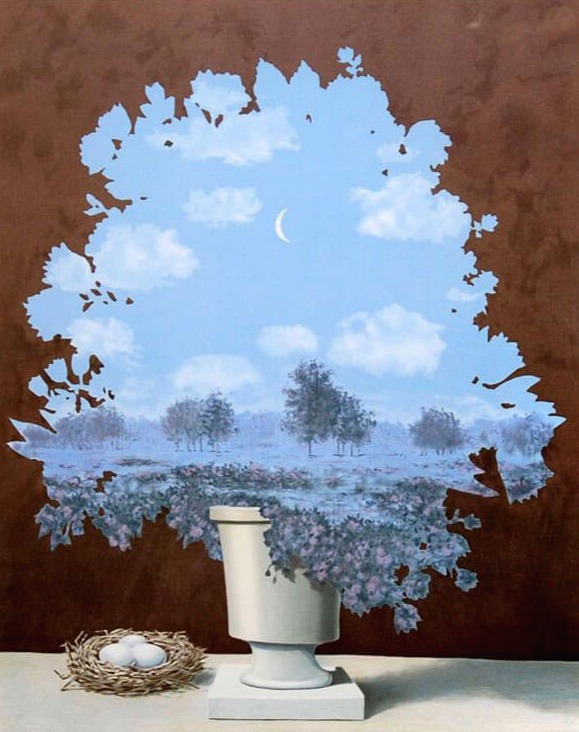| 일 | 월 | 화 | 수 | 목 | 금 | 토 |
|---|---|---|---|---|---|---|
| 1 | 2 | 3 | ||||
| 4 | 5 | 6 | 7 | 8 | 9 | 10 |
| 11 | 12 | 13 | 14 | 15 | 16 | 17 |
| 18 | 19 | 20 | 21 | 22 | 23 | 24 |
| 25 | 26 | 27 | 28 | 29 | 30 | 31 |
- input style
- 파이썬혼자공부하기
- 혼공파선택미션
- 파이썬혼공
- 일본 관광
- 한빛미디어
- #파이썬
- 일본 사슴
- 혼자공부하는파이썬
- 비쥬얼스튜디오코드설치
- 나라여행
- input
- 파이썬조건문
- 혼공파
- 일본나라여행
- 일본
- 일본 나라
- 조건문
- 혼공단
- 파이썬공부
- hover style
- 혼자여행
- 나라 사슴
- 일본여행
- Python
- 파이썬문자열
- 혼공파미션
- 호버스타일
- 파이썬
- 비쥬얼스튜디오코드
- Today
- Total
| 일 | 월 | 화 | 수 | 목 | 금 | 토 |
|---|---|---|---|---|---|---|
| 1 | 2 | 3 | ||||
| 4 | 5 | 6 | 7 | 8 | 9 | 10 |
| 11 | 12 | 13 | 14 | 15 | 16 | 17 |
| 18 | 19 | 20 | 21 | 22 | 23 | 24 |
| 25 | 26 | 27 | 28 | 29 | 30 | 31 |
- input style
- 파이썬혼자공부하기
- 혼공파선택미션
- 파이썬혼공
- 일본 관광
- 한빛미디어
- #파이썬
- 일본 사슴
- 혼자공부하는파이썬
- 비쥬얼스튜디오코드설치
- 나라여행
- input
- 파이썬조건문
- 혼공파
- 일본나라여행
- 일본
- 일본 나라
- 조건문
- 혼공단
- 파이썬공부
- hover style
- 혼자여행
- 나라 사슴
- 일본여행
- Python
- 파이썬문자열
- 혼공파미션
- 호버스타일
- 파이썬
- 비쥬얼스튜디오코드
- Today
- Total
Eveningstar
다양한 호버 효과들 본문
참고 _ https://codepen.io/nxworld/pen/ZYNOBZ
Html 구조
<a href="#none"> <img src="#이미지주소"/> </a>
|
[ CSS ]
1. Zoom In
기본
a img { transform: scale(1); transition: .3s ease-in-out; } |
hover시
a:hover img { -webkit-transform: scale(1.3); transform: scale(1.3); } |
- transform: scale(값) 을 통해 zoom 효과 부여
2. Zoom In 2
기본
a img { width: 350px; //width값을 지정 height: auto; transition: .3s ease-in-out; } |
hover시
a:hover img { width: 450px; } |
- width값 크기 변경을 통해 zoom 효과 부여
3. Zoom Out
기본
a img { transform: scale(1.5); transition: .3s ease-in-out; } |
hover시
a:hover img { transform: scale(1); } |
4. Slide
기본
a img { margin-left: 30px; transform: scale(1.5); transition: .3s ease-in-out; } |
hover시
a:hover img { margin-left: 0; } |
- margin-left로 위치값 조절해서 hover효과 부여
5. Grayscale
기본
a img { filter: grayscale(100%); transition: .3s ease-in-out; } |
hover시
a:hover img { filter: grayscale(0); } |
- filter grayscle값을 조절하여 hover효과 부여(IE 사용 불가...ㅡㅡ)
다양한 css filter 효과를 사용해볼수 있는 곳
http://html5-demos.appspot.com/static/css/filters/index.html
7. Overlay
기본
a {background: #222;} //배경값
a img { opacity: 1; transition: .3s ease-in-out; } |
hover시
a:hover img { opacity: .2; } |
8. Shine 효과(with animation)
기본
a {position: relative;}
a:before { position: absolute; top: 0; left: -75%; z-index: 2; display: block; content: ''; width: 50%; height: 100%; background: linear-gradient(to right, rgba(255,255,255,0) 0%, rgba(255,255,255,.3) 100%); transform: skewX(-25deg); } |
hover시
a:hover::before { animation: shine .75s; } @keyframes shine { 100% { left: 125%; } } |
8. Circle 효과(with animation)
기본
a {position: relative;}
a:before { position: absolute; top: 50%; left: 50%; z-index: 2; display: block; content: ''; width: 0; height: 0; background: rgba(0,0,0,.2); border-radius: 100%; transform: translate(-50%, -50%); opacity: 0; } |
hover시
a:hover::before { animation: circle .75s; } @keyframes circle { 0% { opacity: 1; } 40% { opacity: 1; } 100% { width: 200%; height: 200%; opacity: 0; } } |
정리 )
https://jsfiddle.net/jywoo/oj5wcqtz/26/
'HTML&CSS' 카테고리의 다른 글
| [hover효과] draw line above box (0) | 2019.01.28 |
|---|---|
| [ios] 사파리 safari에서 overflow:hidden, border-radius가 안될 때 (0) | 2018.12.26 |
| [form]input 입력시 기본설정 한글로 입력하기 (0) | 2018.12.20 |
| css로 말줄임처리하기 (0) | 2018.11.14 |
| 아이폰 input태그 style 초기화, 그림자 제거, 모서리 스타일 초기화 (0) | 2018.11.14 |